

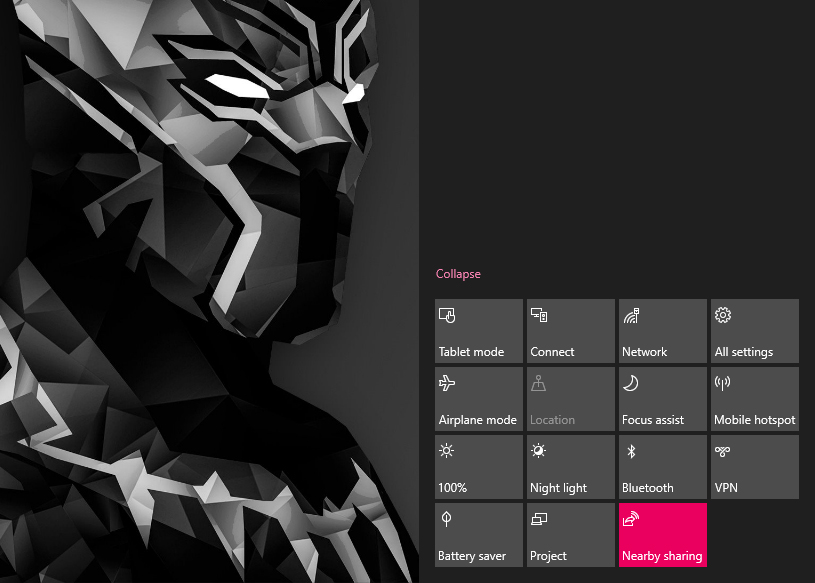
In the workplace, you will occasionally need to transfer files from one computer to another. This process is quite simple, and it can be done in many different ways. In a corporate network, the company may create a network share drive to make it easier for employees to place and exchange files. If you don’t have such a drive, you can instead use the following methods to transfer files.
Use Ethernet Cables
Industrial ethernet connectors can make file sharing very simple. To transfer files with this method, you will first need to make the documents public. You can then connect the cable to the computers and go to the ‘Network’ section of your devices from File Explorer. At this point, you should turn on network discovery on both computers. Both computers should appear in this section. It is important to use password protection and administrator rights on at least one of the devices. Once you enter these credentials, everything on one laptop will be available on the other. Ethernet was developed for high-speed data transmission and will quickly transfer files across computers. You don’t need to be connected to the internet in order to share documents using ethernet cables.
Use Nearby Sharing
If you are using a Windows device, you can use the Nearby Sharing feature to transfer files. This involves sharing documents over your local network and is generally an improvement over the complicated homegroup sharing feature. To enable Nearby Sharing on different devices, you should open your computer settings and go to ‘Systems’. Next, you should select ‘Shared Experiences’ and scroll down until you see the ‘Nearby Sharing’ feature. You can then toggle the switch to turn it on and set it to ’Everyone Nearby’. The feature must be enabled on all devices so that you share documents. Whenever you receive a file, you will get a pop-up notification and can either accept or decline it.
Use Email
This is among the simplest ways of sharing files across computers. This method requires the use of the internet, and it can be used to send files to nearby and faraway devices. You can attach the files normally to your email, or you can right-click the file you intend to transfer and choose the contact you want to send the documents to. When transferring files using email, you should enable the built-in firewall, as well as other security measures to protect your network.
Use the Cloud
You can also transfer files using the cloud. To do this, you can download the files from one cloud storage account and upload them to another account. There are several services that offer direct transfers between cloud accounts.
Conclusion
To transfer files between computers, you can use ethernet cables. If you have Windows computers, you should consider using the Nearby Sharing feature to send files from one computer to another. Another method you can use is email, and this involves adding the files as attachments. Finally, you can send documents over the cloud.
Copyright © 2025 IOT Online Store. All Rights Reserved. | Another Cyber Gear Site.